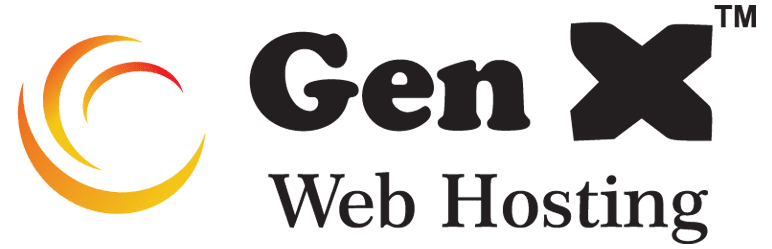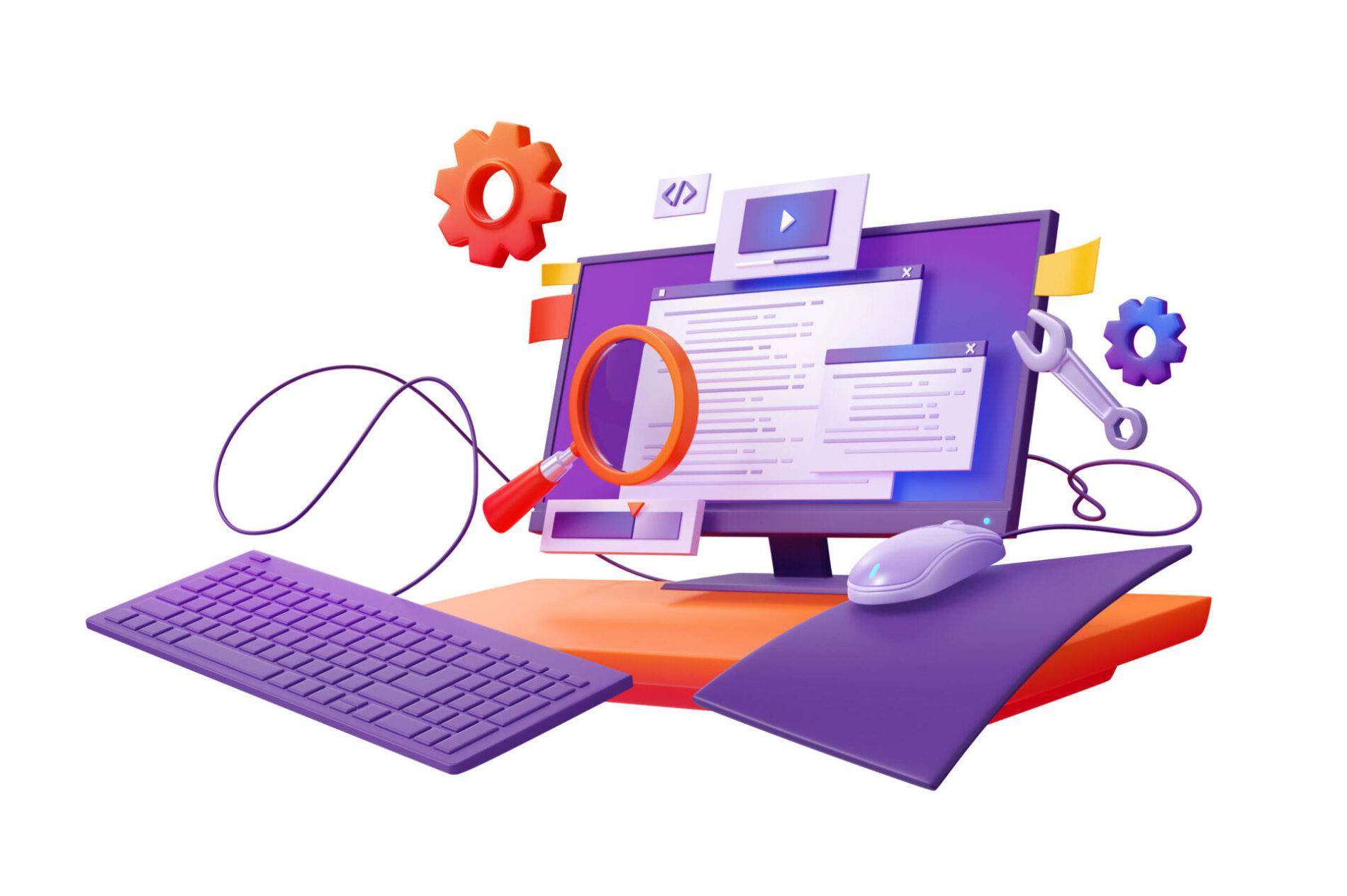
PHP Errors are defects or difficulties that arise when a script is being executed in PHP. The PHP interpreter produces an errors message to explain what went wrong when it encounters an error. Developers can find and address problems in their code with the aid of these error messages.

PHP Errors fall into several categories and can happen for a number of reasons.
1. Syntax Errors:
Description: These issues arise from syntactic flaws in PHP code.
How to Address It: Check the code surrounding the line that was reported and correct any syntax errors. Parentheses, missing semicolons, and improperly nested structures are common mistakes.

2. Logical Errors:
Description: Rather of producing a syntax error, these mistakes cause unexpected behavior or inaccurate program output.
How to Address It: Print statements, logging, and step-by-step code execution are examples of debugging tools that can be used to find and fix logical flaws.

3. Runtime Errors:
Description:Happen as a script is running, usually as a result of problems like division by zero, undefined variables, or improper use of functions.
How to Solve: Examine the runtime error message to determine the issue. Runtime errors can be prevented and handled elegantly by using conditional statements and error-handling techniques.
4. Fatal Errors:
Description: Severe problems, including calling an undefined function or including a file that cannot be found, prevent the script from running.
How to Solve: Determine the reason of the fatal error and address it. Verify that the necessary files and functions are available and correctly referenced.
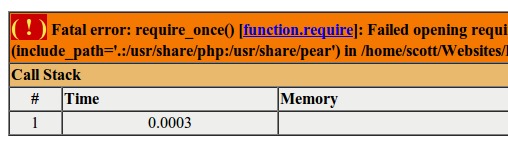
4. Notice, Warning, and Errors Messages:
Description: Notices, warnings, and errors are sent by PHP to advise users of possible faults or problems.
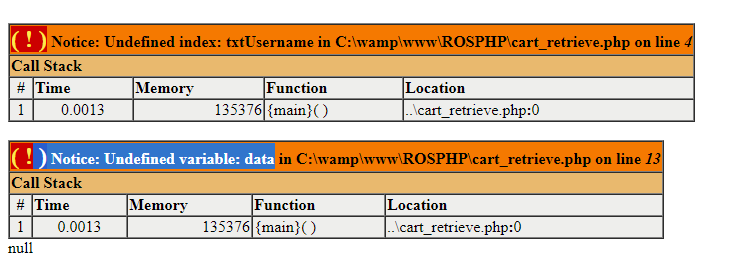
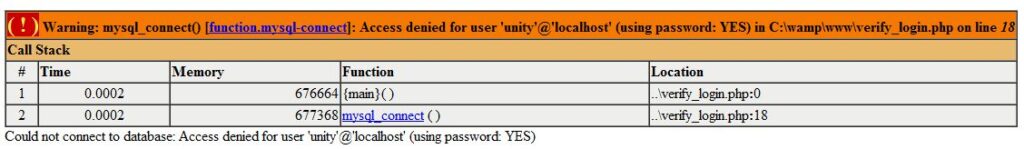
Take the following general actions to solve PHP Error:
Make Error Reporting Active:
To receive comprehensive error messages, make sure that error reporting is enabled in your development environment.
Check Logs:
Examine PHP error logs to learn more details about the errors. The destinations of logs could change based on how your server is configured.
Employ Debugging Instruments:
Employ debugging tools like X debug or integrated development environments (IDEs) that support PHP debugging.
Separate the issue:
Determine the time and location of the error to help you focus on the problem. To identify the problematic code, use debugging tools or print statements.
Examine the Documentation:
For information on error messages and how to fix them, see the PHP documentation.
Update the version of PHP:
Make sure the PHP version you’re running is stable and supported; updates frequently include bug fixes and enhancements.
Community Assistance:
Consult the internet for assistance.