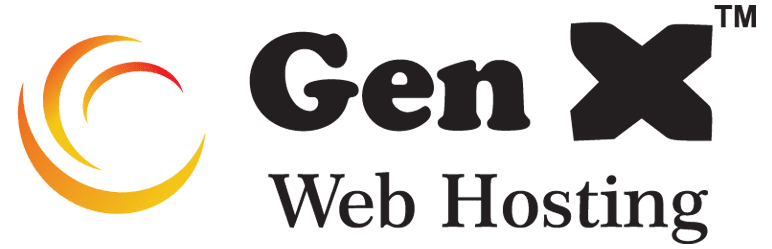When you’re setting up a website for your projects (like a blog, portfolio, landing page, etc.) on WordPress, the first thing that often comes to mind is choosing between. Which Is Best, Elementor and Divi. Both of them are major players in the page builder plugin scene. They do share some similarities, but there are also quite a few differences between them.
I hope this article helps you choose the right page builder for your WordPress site, whether it’s Elementor or Divi.
Firstly, We Discussed Similarities.
The visual, drag-and-drop feature is one of the most common and popular similarities between Elementor and the Divi Page Builder Plugin. With these features, you can design and see exactly what the user and visitor will see. You can edit page elements by simply clicking and typing on the page.
Elementor.
Elementor always has a sidebar on the left that stays visible. This might not be great for designing.
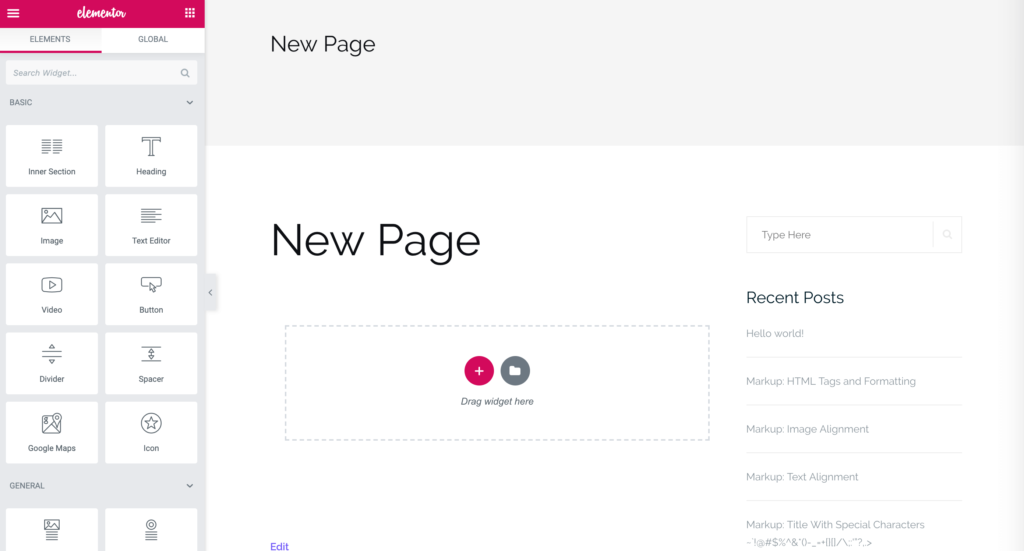
Divi.
In Divi, you have a full-width editor without a fixed interface, except for a single button at the bottom that expands some options when clicked.
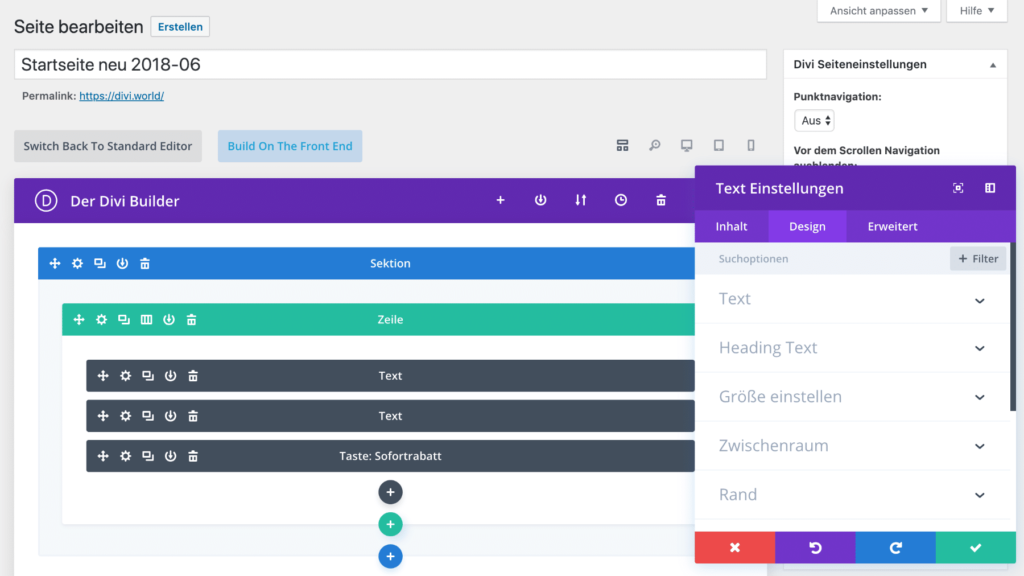
Responsive Design Settings.
Elementor and Divi both create designs that are responsive by default. This means your design will automatically adapt to computers, tablets, and smartphones.
Both platforms allow you to apply different style settings based on visitors’ devices. You can also hide specific modules depending on the device type, like concealing a large image on mobile devices.
Detailed Style Options.
Divi:
- Customize Everything: Divi lets you tweak fonts, colors, sizes, spacing, and more for each part of your site.
- Keep it Consistent: You can set up styles that work across your whole site so everything looks cohesive.
- Get Specific: If you know CSS, you can get really detailed with how things look.
Elementor:
- Tweak Each Piece: Elementor allows adjustments for fonts, colors, spacing, and borders for different parts of your site.
- One Style for All: It also offers a way to keep the same style across your site.
- Advanced Tweaking: If you’re into coding, you can dive into CSS to make specific changes.
Theme Builder Functionality.
Elementor:
- Easy Designing: With Elementor, you can build your website by dragging and dropping elements, like building with blocks.
- Ready-Made Designs: It comes with lots of pre-made designs for different parts of your site, so you don’t have to start from scratch.
- Change Things Dynamically: You can set things up to automatically change based on the content, making your site more dynamic.
- Looks Good Everywhere: Elementor helps you make sure your site looks good on computers, phones, and tablets.
Divi:
- Customize without Code: Divi lets you change how things look without needing to be a coding expert.
- One Style for All: It helps keep the same style across your whole site for consistency.
- Make Your Own Parts: Divi allows you to create custom headers, footers, and other sections easily.
- Fit for Different Screens: Divi makes it simple to adjust your site so it looks good on all kinds of devices.
Let’s Is time to Discussed what things make difference between Elementor and Divi.
What is Difference ( Elementor vs Divi )
A/B Testing.
Divi has its own A/B Testing Tool called Divi Leads, which is great for marketing-focused users. This feature helps optimize designs by allowing you to see how different variants of modules perform. It’s particularly useful when building landing pages.
On the other hand, Elementor doesn’t come with native A/B testing built into the plugin. However, you can use third-party A/B testing tools like ‘Google Optimize’ or plugins such as ‘Split Test for Elementor’ to conduct tests on pages created with Elementor.
Pop-up Builder In Elementor.
Elementor has its Pop Builder Tool to create popups easily. Divi doesn’t have this feature. With Elementor, you can make popups for emails, promos, or logins and show anywhere on your site.
Divi doesn’t have its own popup maker, but you can use ‘Divi Overlays’ as a plugin for popups. Divi also includes the ‘Bloom email opt-in plugin’ for email popups, but it’s not as flexible as Elementor’s popup tool.
Both a Theme and a Plugin Version.
Divi is available as both a Theme and a Plugin. Elementor, on the other hand, is a standalone plugin. Additionally, Elementor offers its own theme named ‘Hello,’ specifically designed to be used seamlessly with Elementor’s Theme Builder.
Summary..
Divi and Elementor are the top players in page building. Choosing either is a good option. They each have their specialties that set them apart. Elementor excels in user-friendliness, while Divi takes the lead in popup building.