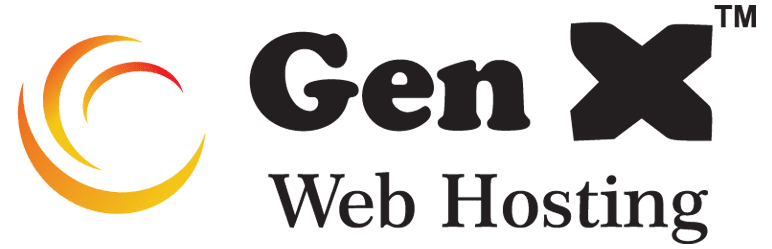WordPress is a free and open-source content management system (CMS) that is used to create and manage websites. It was originally developed as a blogging platform but has evolved into a versatile CMS that supports a wide range of website types, including business websites, e-commerce sites, portfolio sites, and more.

How to make a WordPress website?
Step 1: Choose a Domain Name and Hosting
- Domain Name:
- Choose a domain name that is relevant to your website’s content and easy to remember.
- Use a domain registrar like Gen X Web Hosting or Google Domains to purchase your domain.
- Hosting:
- Follow the hosting provider’s instructions to set up your account and domain.
Step 2: Install
- One-Click Installation:
- Many facilitating suppliers offer a single click WordPress establishment choice. Use this to simplify the process.
- Alternatively, you can download WordPress from wordpress.org and follow their installation instructions.
Step 3: Configure Basic Settings
- Login to Your WordPress Dashboard:
- Access your WordPress admin panel by visiting
yourdomain.com/wp-admin.
- Access your WordPress admin panel by visiting
- General Settings:
- Set your site title and tagline.
- Configure your preferred time zone and date format.
Step 4: Choose a Theme
- Access the Appearance Section:
- In the WordPress dashboard, go to
Appearance > Themes.
- In the WordPress dashboard, go to
- Install a Theme:
- Browse available themes and install the one that suits your needs.
- Customize your chosen theme’s settings to match your brand.
Step 5: Install Essential Plugins
- Access the Plugins Section:
- In the WordPress dashboard, go to Modules > Add New.
- Install Key Plugins:
- Consider essential plugins like Yoast SEO (for SEO optimization), Contact Form 7 (for forms), and a caching plugin like W3 Total Cache.
Step 6: Create Essential Pages
- Add Pages:
- Create important pages such as Home, About Us, Contact Us, and any other relevant pages.
- Configure Menu:
- Go to
Appearance > Menusto create and customize your site’s menu.
- Go to
Step 7: Customize Your Site
- Customizer:
- Use the WordPress Customizer (
Appearance > Customize) to adjust site settings, fonts, colors, and other design elements.
- Use the WordPress Customizer (
- Widgets:
- Utilize widgets to add functionality to your sidebar, footer, or other widget areas.
Step 8: Create Content
- Add Posts and Pages:
- Start adding content to your site by making posts and pages.
- Media Library:
- Upload images and other media to the Media Library and use them in your content.
Step 9: Set Up SEO
- Install an SEO Plugin:
- Use a plugin like Yoast SEO to optimize your site for search engines.
Step 10: Regular Maintenance
- Update Software:
- Regularly update WordPress, themes, and plugins for security and performance improvements.
- Backup Your Site:
- Set up regular backups to avoid data loss.